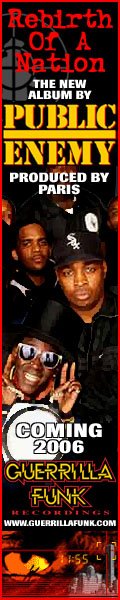For those who using blogspot (blogger.com) as platform of your blog, and looking for the best 3 column layout for blogspot template especially for those who has a lot of plugins, widget, and block modules to put in, here I got some suggestion. For me this is the best template for advertisment stuff like google adsense, advertlets, nuffnang, banners and plugins like MyBlogLog, BlogCatalog, FEEDJIT, Shoutbox, Feedburner, Counters, Trackers and many more. This is because this template got more than 10 position of block slots than you can put all these modules and plugin. Like it huh?! :p~
Me Myself personally when looking for blogspot template, I will look for the layout design first. Don't worry about the graphics or the color scheme. Because the most difficult thing is on the layout design coding. The color scheme and graphics is very easy to manupulate. I will teach you how to do it.
For your infrmation, there's two type of Blogger template.
1) Classic blogger templates - Which means all editing must through HTML Coding whether changing layout, adding shoutbox, widget etc. This one only suit for people who knows HTML and not suitable for beginers.
2) New Blogger Template (XML) - Recommended skins type. Suit for advance and beginner level. Easy to Add and Arrange Page Elements by just clicking and dragging to rearrange page elements on your blog.
And the template that I'm gonna recommend to you is the second category. To download, Installation and Editing process, please click 'Read More..'
INSTALLATION
1) Download the 3columnAdsTemplate.zip template and then UnZip (extract) to your computer.
2) Make sure you blog layout setting already use the New Blogger Template (XML). If previously you are using Classic style blooger template, you have to upgrade it first. (Skip this step if you already use the New Blogger Template) On template Section, klick on 'Customize Design' and then click UPGRADE YOUR TEMPLATE (look at picture below). Remember, all your setting on existing blog will lose. Only the Blog Entry will remains. But it's okay since New Blogger Style (XML) is very easy for you to put all the widget and setting back to normal. After you click on 'UPGRADE YOUR TEMPLATE', you will be ask to choose the template from the default gallery. Just pick up any of them. No matter which one, because we are not going to use it anyway.


4) Go to 'Page Elements' and customized your template as what you need. You can upload you own header logo picture, install plugins like MyBlogLog, BlogCatalog, FEEDJIT, Shoutbox, Feedburner, Counters, Trackers and many more. A lot of function you can explore here. (see picture below)


If you like the template, And if this tutorial helps you, I hope you will remains the credits on the blog template and the small banner of UnMe . Cheers mike~!
P/s: Sorry if someone didn't agree when i put 'the best 3 column layout' in the title. It's refer to my opinion actually.. :)